Interactive Voice Response System Studio
Academic Project - Spring 2007
“IVRS – An Interactive Voice Response System”, or simply IVR, is a technology that allows a person, typically a telephone caller, to select options from a voice menu and interact with the phone system. A pre-recorded voice prompt is played and the caller presses a number on a telephone keypad. Typically an IVR is used to get data extracted from databases in real-time over the phone.
Design tool: Create new IVRS
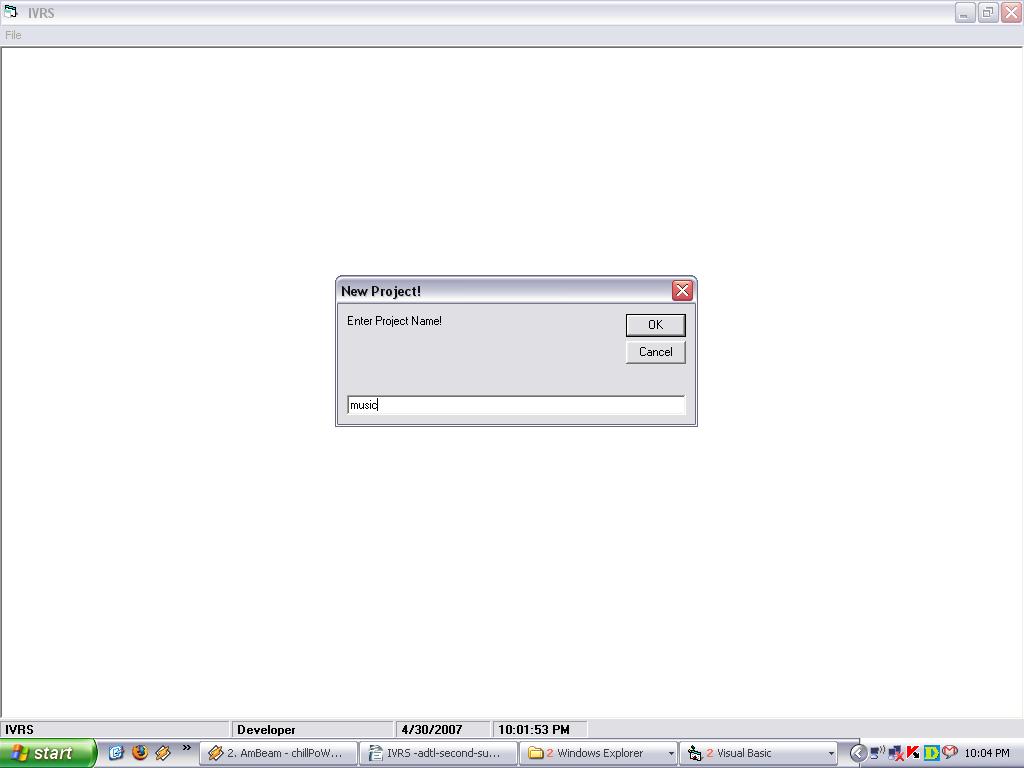
Open existing IVRS
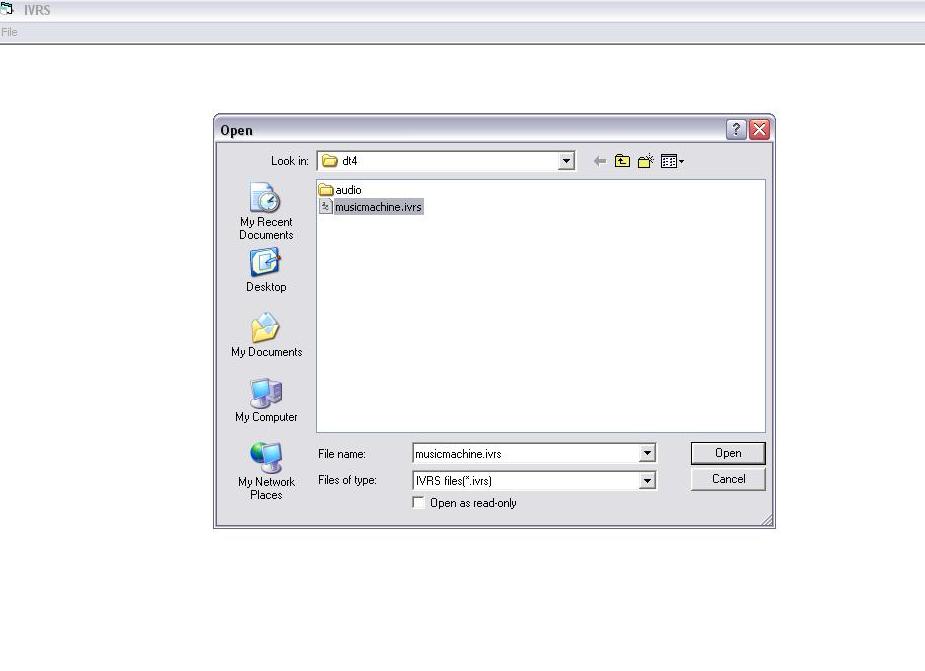
Action - Go to menu
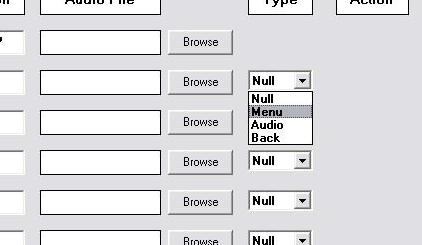
Tree view

Menu options
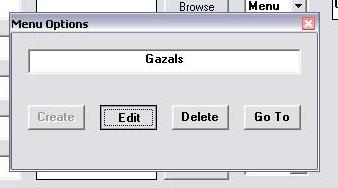
Main Menu with sub menus
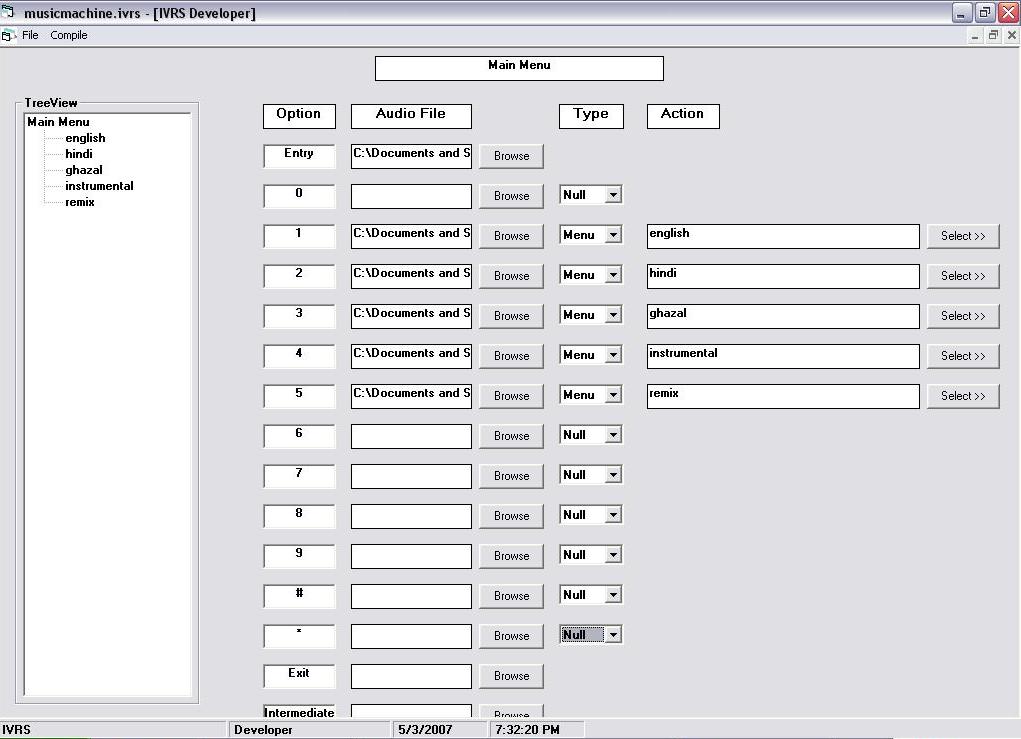
Action - Play audio file
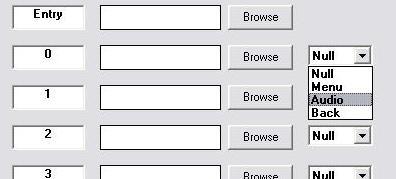
Main Menu with one sub menu and a play audio action.
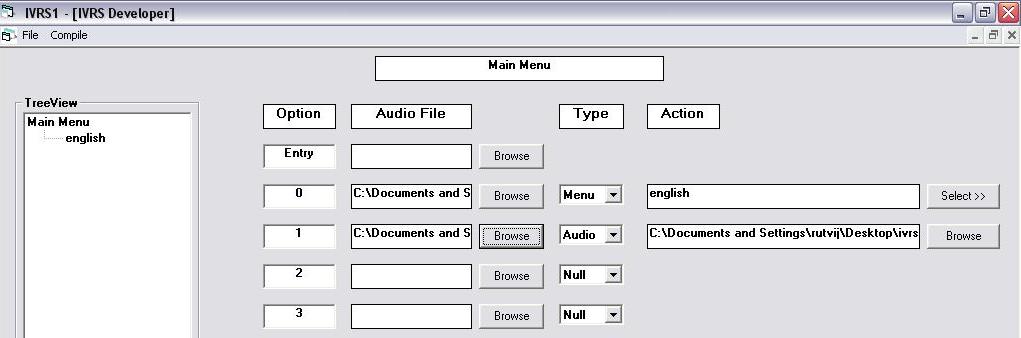
IVRS Server
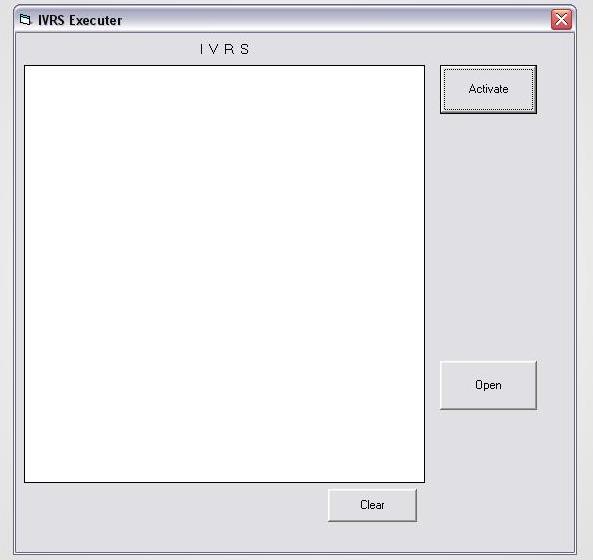
Open IVRS file
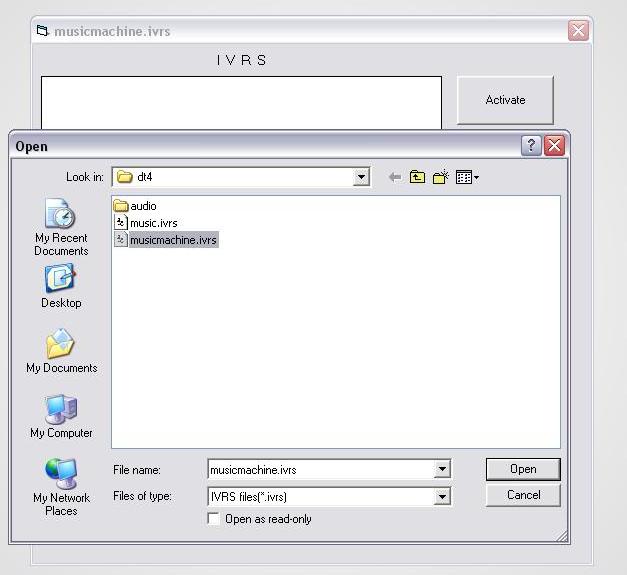
Activate IVRS
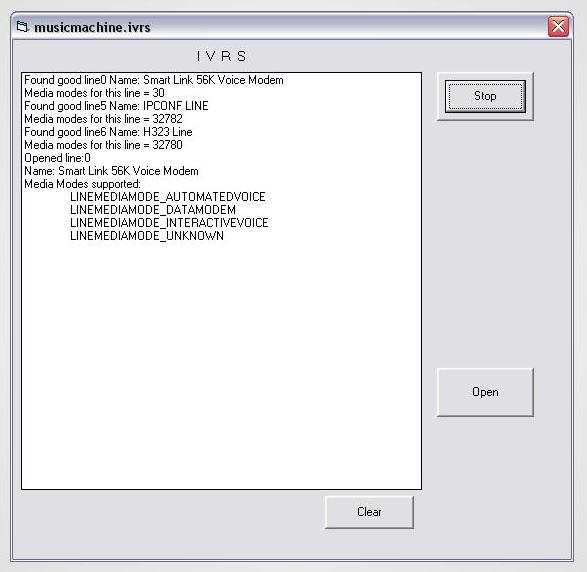
Incoming call accepted
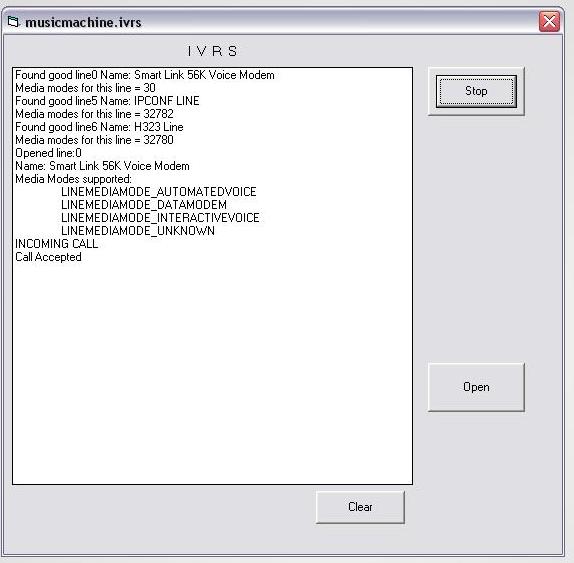
Call disconnected after no activity
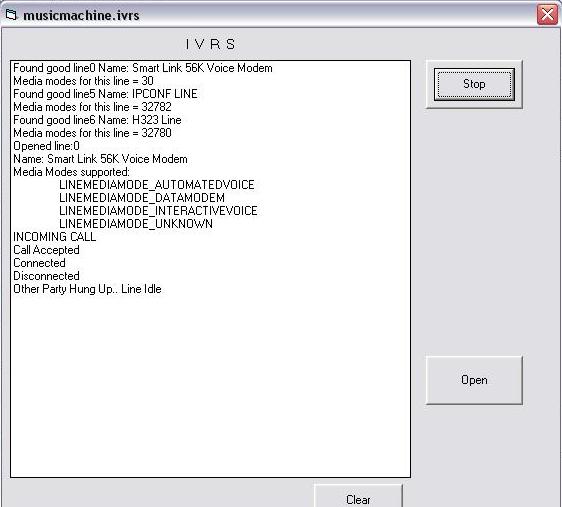
Another call accepted
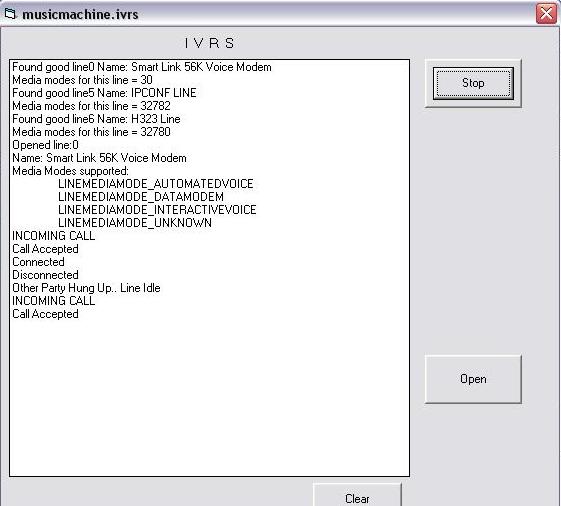
Motivation
IVRS was our semester project for course "Software Development". We visited a telephone exchange looking for ideas for our version of IVRS. On a large scale IVRS systems are run using a combination of expensive hardware and software combination. The hardware has multiple phone lines so that the IVRS can handle many incoming calls at once.
This configuration has certain shortcomings:
- The hardware is costly and not affordable to every user.
- As the sound files are stored in the hardware (EPROM), the change in the working and design of the current IVRS requires changes at hardware level.
- No availability of design tool.
- Even if the hardware is capable, every new IVRS requires that the programming is done starting from scratch.
Objective
The IVR system we have designed addresses the above shortcomings in a way that:
- We provide a Design tool which makes creating and editing an IVRS very easy.
- The IVRS works on standard voice modems or telephony cards which makes the system very cost effective.
- The way the IVRS works requires no changes in the hardware or programming when creating or editing IVRS.
- Changing the current active IVRS only requires changing the active IVRS file. In this way, multiple IVRS can be run on a single computer.
Details
IVRS Studio allows users to design their own custom IVRS and host it on a computer equipped with a telephone modem. This has two separate tools: Design tool and an IVRS Server (or Execution tool). A user can use the Design tool to create and modify the IVRS and save it as a single file, which can be opened in the Server and hosted. Once the IVRS is live on the computer, the telephone line will act as an IVRS. This process comparable to creating/modifying a word document and printing it.
Design Tool
The root menu of IVRS is called Main Menu. Main menu can have sub menus, and sub menus can have other sub menus. Menus can be assigned key events. Events can be go-to-a-menu or perform-an-action. Some of the actions can be - play audio, go to previous menu, jump to some other menu, call a number or hang up. Once user is satisfied with their IVRS, they can export the IVRS into a file. e.g. test.ivrs
0 Action - Audio[menu instructions]
1 Menu A
1 Menu P
* Action - Back
# Action - Jump[Main Menu]
* Action - Back
# Action - Jump[Main Menu]
# Action - Jump[Main Menu]
3 Action - Call[operator]
* Hang Up
IVRS Server
The server can open an ivrs file, activate an ivrs file or stop an active ivrs file. It also shows a console on the left to show some important events. An automatic timeout hangs up the line if there is no interaction for a specific amount of time.
Further Improvement
- Natural language speech recognition technology can be added to interpret the caller's response to IVR prompts.
- Using Text-To-Speech (TTS) technology, IVR system would be able to speak information such as an e-mail, news report or weather information.
- With some additional hardware and programming the system can be used for scenarios like adaptive testing for the blind or home automation.
- Additional features can be provided by implementing actions such as call hold, call transfer and audio recording.
Technology
Microsoft VB v6.0 and Microsoft Telephony API v1.4
Team
Rutvij Shah | Arpan Shah | Rasesh Shah | Kunal Kantawala